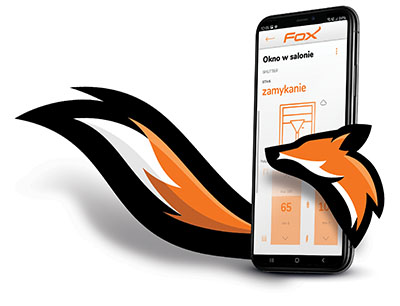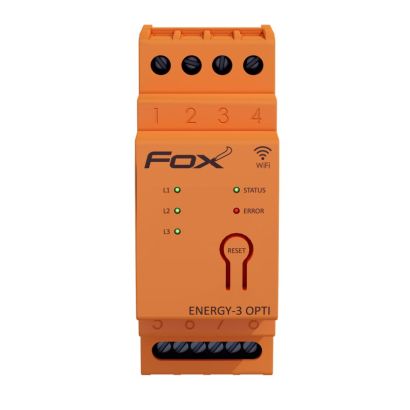How does the FOX system work?
FOX system modules we control:
- - traditionally, with buttons on the wall,
- - via an app via the home wifi network,
- - from out-of-home applications through the Polish cloud,
- - without network connection wifi, such as in case of router failure.
FOX system devices include wifi controller for blinds, lighting controllers, and wifi controller for gates and wickets. The following is a brief description of each module.
FOX system devices and their functions:
FOX SWITCH & ENERGY 230V WiFi transmitter
Transmitter 1 channel. With one input and output. With the function of monitoring network parameters such as voltage, current, power, energy consumption. Allows you to control circuits on a on-off basis. Controller Wi Fi for outlets, lighting or other electrical circuits.
2 channel 230V WiFi relay FOX DOUBLE SWITCH
Transmitter 2 channel. Two inputs for local control and two outputs. Controls connected devices or circuits according to the on-off principle. Controller wifi for lighting, outlets, electrical circuits.
FOX DIMMER wifi light dimmer
Controls the brightness of light sources up to 150 watts. Works with 230 V LED light sources.
2 channel 12/24 volt FOX DOUBLE LED WiFi controller
Controller to turn on, turn off or adjust the brightness of a 12 or 24 volt LED strip
FOX COLOR LED 12-volt WiFi RGBW controller
Controller WiFifor LED lighting. For turning on, off RGBW LED strip or for adjusting brightness and color of LED strips. Controls strips powered by 12 or 24 volts.
FOX SHUTTER 230V Wi Fi roller shutter controller
Controls roller blinds, blinds, curtain rods, electric powered curtains. The wifi blinds controller also controls the angle of the lamellas in the blinds.
FOX GATE WiFi controller
Controller wififor gates and wickets, for integration with any gate automation. Works with automation in the voltage range from 9 to 30 volts. Two inputs are designed for connecting sensors. These can be a limit or contractor. They will show whether the gate or wicket is closed or open. Two outputs allow you to control two gates or a gate and a wicket.
To increase local coverage, we equipped the FOX GATE controller with an external antenna.
Controller wififor the gate FoX GATE comes in orange or gray housing.
FOX application
The FOX System is also a free app. It allows control and configuration of devices. The application searches for devices by itself. Allows you to create individual panels. Using the app, we can control devices in different locations. For example, both in your home and in your parents' home. Control can be done on the basis of online calendars. We also have voice control available.
Voice control
Voice control via Google Assistant is one of the capabilities of the FOX system. The service is already available in Polish. After a simple configuration, we control individual devices using voice commands. For example, in the morning: "Ok Google. Open all the blinds.". When leaving the house, just say:"Ok Google. Turn off all devices."
There will soon be integrations with other voice assistants-Apple Siri and Amazon Alexa.
The topic of voice control using the FOX system is discussed in the article below.
The role of the online calendar in FOX
You can program your Fox devices using any web-based calendar. The calendar must be compatible with the iCalendar standard and provided as an .ics file. These can be popular Google or Outlook calendars or local calendars on home, amateur servers. With web calendars, you create any sequence of events. In addition, support for astronomical events allows you to create programs performed, for example, from sunrise to sunset.
Programmers and web calendar integration are not supported by Fox Gate controllers.
Smart Home Voice Control
Home control. The capabilities of smart home systems..
Among the values of smart home automation the most frequently cited are convenience, security, savings. A well-thought-out smart home installation is simply control of the home. And it's hard to disagree with this characterization of smart home systems. A home that is equipped with a smart home installation also increases the choice of 'tools controls. That is, all those devices with which we initiate the execution of a specific action. And we thus activate a single device or several at the same time. The smart home can be controlled witha wall-mounted pushbutton, wall-mounted control panels, remote controls or appson mobile devices. Among the latter, by far the most popular device is the smartphone. We can also control the home via voice commands.
Smart home voice control
Voice control used to be the domain of movies and books s-f. Many years ago, it would have been unthinkable for devices to have been made.span class="mce-difficulty mce-long-sentence">in the home responded to voice commands. Now, slowly, "calls" to the home or office are becoming natural. Of course, in order for voice control to be at all possible, we need to equip the house with a smart home system. That is, we need to install controllers and relays that will bring smart automation into our home. Only then will the devices in the house respond to our commands. But and so only if certain conditions are met.
Intelligent home voice control. How is it possible?
Not every device responds to a voice command. Likewise, not every smart home system provides such capabilities. Therefore, if you expect such functionality, you should make sure that, for example, the selected smart home system allows for voice control. One way to enable voice control of the home is to integrate the selected system with Google Home. How is this possible? Let's take a look at the example of a smart home control system using wifi FOX.
How to use wifi network to control the house? FOX Smart Controls
The FOX system is a simple way to control basic home functions. Using .wifi we turn the lights on and off, adjust their brightness. We open and close entrance and garage gates and wickets. We control the operation of roller blinds, blinds, awnings, curtains with electric drive. In blinds, we adjust the inclination of the slats. We control the operation of electrical outlets and, consequently, the devices connected to them. Using the right FOX relay, we can also, among other things, check how much current such a device consumes. We control locally or remotely. Locally using wall buttons. Remotely using the FOX mobile app. The FOX app allows us to go one step further and, thanks to integration with Google Home, control the home by voice as well. How do we do that?
FOX voice control
I have installed FOX relays. I can see the devices in the app. Is that enough to control the house with voice commands? Unfortunately, it's not enough. First you need to make the devices available in the app for voice control. This means that you can only voice control selected devices in the house. The next step is to install the Google Home app. We integrate the devices indicated in the FOX app with the Google Home app. We create a location or locations, and similarly group the devices to work. At this point, we can already control the house with a smartphone using Google Home. We are only one step away from voice control. Installing Google Assistant. Once configured, we have home devices within voice range.
How to communicate with Google Assistant?
Voice home control requires some skill, but you don't have to learn the right commands by heart. The Google Assistant has the advantage of communicating in Polish and responding to different commands for the same action to be performed.
FOX voice communication step by step
We invite you to take a look at our .video tutorial, showing how to set up the FOX system's voice control: Video-tutorial-System wifi FOX. Voice control. Also worth watching is another wide tutorial: Video-Tutorial-System .wifi FOX. How to control by voice? Examples. In it we show what commands to use to make voice communication with our home effective.

 Polski
Polski English
English